Preface
Are you ready to take your website designs to the next level? With Elementor Page Builder, the possibilities are endless! But with so many widgets available, it can be overwhelming to know where to start. That’s why we’ve compiled a list of the top 10 Elementor widgets you absolutely need to create stunning, user-friendly websites. Whether you’re a beginner or an experienced web designer, these widgets will help you unlock the full potential of Elementor and bring your creative visions to life. And welcome to STARTMAKINGWEBSITES, your #1 place for learning the necessary skills with ease and finding valuable resources you need to start making websites today!
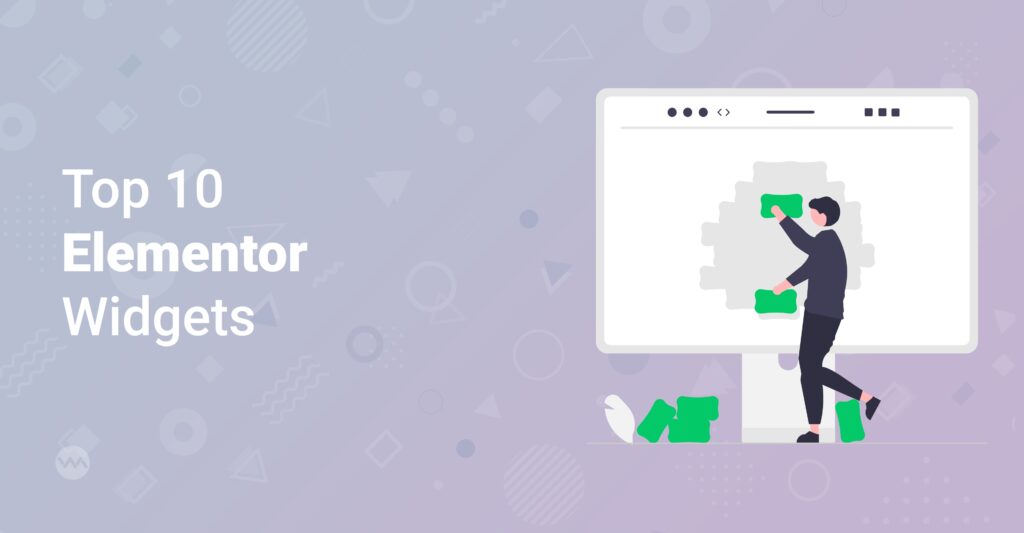
Want to create beautiful and engaging websites without writing a single line of code? Then dive into the world of Elementor! This drag-and-drop page builder has revolutionized web design, making it accessible to everyone, regardless of their coding skills. And to help you harness the full power of Elementor, we’re exploring the top 10 widgets that can transform your site from basic to breathtaking.
From essential content elements to dynamic design features, these widgets are your toolkit for creating a website that not only looks great but also provides an exceptional user experience. So, let’s get started and discover the widgets that will make your Elementor website stand out from the crowd!
1. Heading Widget
The Heading widget is a fundamental element for any website. It allows you to add and format titles and subtitles, providing a clear structure to your content.
- Why you need it: Headings are crucial for readability and SEO. They break up text, making it easier for visitors to scan your content, and help search engines understand the topic of each page.
- Key features:
- Customizable fonts, sizes, and colors.
- Alignment options.
- HTML tag selection (H1-H6) for SEO optimization.
Hint: Use Heading tags wisely to enhance user experience and SEO.
2. Text Editor Widget
Every website needs text, and the Text Editor widget is the perfect tool for adding and formatting textual content. It’s like having a mini word processor right in Elementor.
- Why you need it: This widget allows you to create engaging and informative content, from blog posts to product descriptions.
- Key features:
- Formatting options: bold, italics, underline, lists, and more.
- Customizable fonts and colors.
- Ability to add links and media.
3. Image Widget
Images speak louder than words, and the Image widget lets you add visuals to your site effortlessly. High-quality images can significantly enhance the appeal of your website.
- Why you need it: Images break up text, illustrate your points, and make your website more visually appealing.
- Key features:
- Drag-and-drop image uploading.
- Customizable size and alignment.
- Ability to add captions and links.
- Alt text for SEO.
4. Button Widget
A well-placed button can drive conversions and improve user engagement. The Button widget allows you to create attractive and functional buttons.
- Why you need it: Buttons are essential for calls to action (CTAs), guiding users to take specific actions like signing up, purchasing, or contacting you.
- Key features:
- Customizable text, colors, and sizes.
- Link options to direct users to different pages.
- Icon support to make your buttons more visually appealing.
- Alignment and styling options.
Info: Make sure your button stands out from the design but still fits the overall esthetics!
5. Video Widget
Video content is highly engaging, and the Video widget makes it easy to embed videos from platforms like YouTube or Vimeo.
- Why you need it: Videos can capture attention, explain complex topics, and keep visitors on your site longer.
- Key features:
- Support for YouTube, Vimeo, and self-hosted videos.
- Autoplay and loop options.
- Customizable player controls.
- Image overlay options.
6. Spacer Widget
Effective use of white space is crucial for creating a clean and professional design. The Spacer widget allows you to add adjustable gaps between elements.
- Why you need it: Spacing improves readability and visual balance, preventing your site from feeling cluttered.
- Key features:
- Adjustable height.
- Simple drag-and-drop interface.
- Responsive design options.
7. Divider Widget
Dividers help to visually separate different sections of your page, making it easier for users to navigate and digest your content.
- Why you need it: Dividers add structure and clarity to your layout, breaking up long sections of text and images.
- Key features:
- Customizable style, weight, and color.
- Adjustable width and alignment.
- Gap options to control spacing.
8. Google Maps Widget
If you have a physical location, the Google Maps widget is a must-have. It allows you to embed an interactive map, making it easy for customers to find you.
- Why you need it: Helps customers easily locate your store or office.
- Key features:
- Easy address input.
- Customizable zoom level.
- Map styling options.
9. Icon Widget
Icons are a great way to add visual interest and highlight key points. The Icon widget provides access to a vast library of icons.
- Why you need it: Icons are visual cues that can enhance the user experience and make your content more engaging.
- Key features:
- Extensive icon library.
- Customizable size, color, and rotation.
- Link options to create clickable icons.
- Stacking options for creative designs.
Want to use more Artificial Intelligence in your designs? Then read Top 10 Valuable AI Plugins for WordPress to Boost Your Blog
10. Testimonial Widget
Social proof is powerful, and the Testimonial widget allows you to showcase positive reviews and testimonials from your customers.
- Why you need it: Testimonials build trust and credibility, encouraging potential customers to do business with you.
- Key features:
- Customizable text, author name, and image.
- Styling options for a professional look.
- Slider option to display multiple testimonials.
Info: Social proof is one of the MOST important things when designing websites!
Bonus Widgets to Explore
While the above widgets are essential, Elementor offers many more to explore. Here are a few bonus widgets that can add extra flair to your website:
- Image Carousel: Display a rotating gallery of images.
- Counter Widget: Showcase impressive numbers and statistics.
- Progress Bar: Visualize project progress or skill levels.
- Tabs Widget: Organize content into easily navigable tabs.
- Accordion Widget: Create collapsible sections for FAQs or detailed information.
Remember that we have other helpful posts like 10 Expert Tips and Tricks for Mastering Elementor Page Builder for you!
Tips for Effective Widget Use
To make the most of Elementor widgets, keep these tips in mind:
- Keep it Simple: Don’t overcrowd your pages with too many widgets. Focus on delivering value and a clean user experience.
- Maintain Consistency: Use the same styles and formatting throughout your website for a cohesive look.
- Optimize for Mobile: Ensure your widgets look great on all devices by using Elementor’s responsive design options.
- Test and Iterate: Experiment with different widgets and layouts to see what works best for your audience.
Info: Always test your site on different devices. Use responsive settings in Elementor!
By strategically using these top 10 Elementor widgets, you can create a website that not only looks stunning but also provides an exceptional user experience. So, start experimenting and see how these widgets can transform your web design projects!
Conclusion
Mastering Elementor widgets is a game-changer for anyone serious about web design. These tools empower you to create professional, engaging websites without the need for extensive coding knowledge. By focusing on the essential widgets outlined in this guide—Headings, Text Editor, Images, Buttons, Videos, Spacers, Dividers, Google Maps, Icons, and Testimonials—you can build a solid foundation for your website. Each widget serves a unique purpose, contributing to both the aesthetic appeal and functional effectiveness of your site. Don’t be afraid to experiment and fine-tune your approach, because the final goal is to have a stunning website design. And thanks for visiting Startmakingwebsites.com!






